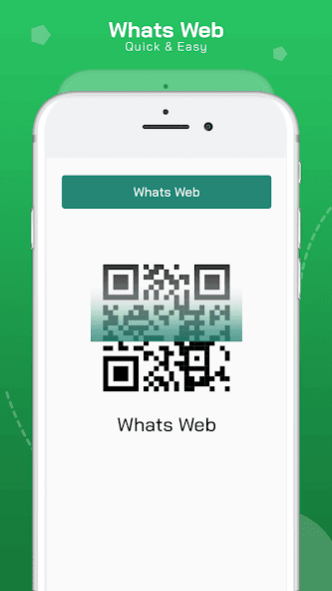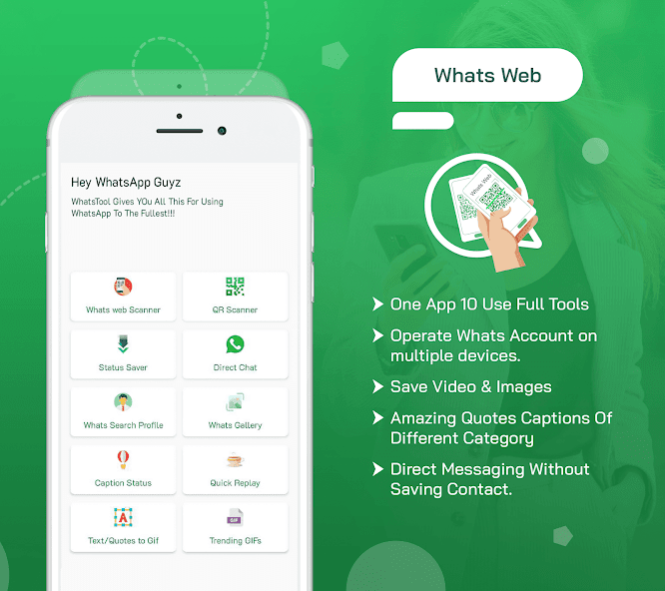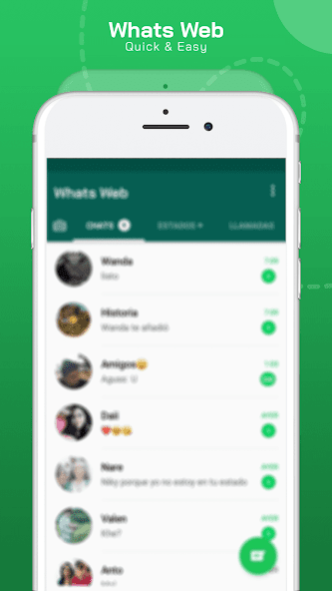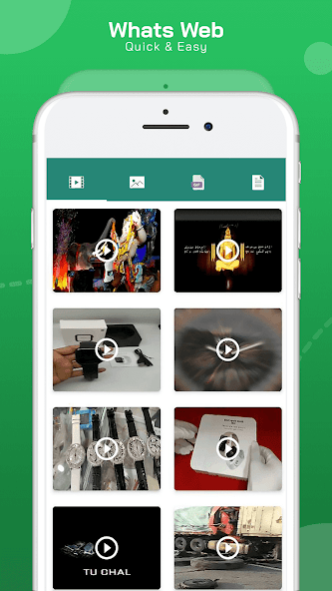Whats Web 3.6
Free Version
Publisher Description
Whats Web is a convenient app that allows you to open two accounts on the same device or access the same account on multiple devices. Enjoy the following features within this all-in-one application:
QR Code Scanner: Quickly scan QR codes and barcodes with the fastest scanner available for Android devices.
Status Save and Share: Easily save, download, and manage seen WhatsApp web statuses. Share them effortlessly with others.
Direct Chat: Engage in chats without the need to save the contact's number on WhatsApp web. Enjoy the convenience of direct communication.
Video Player: Enjoy a versatile video and music player that supports various formats, including HD videos. Customize playback options and manage your media files easily.
WhatsGallery: Manage all your WhatsApp web media in one place. Streamline the organization and access of your media files.
Caption Status: Share WhatsApp status updates directly from within the app. Choose from various categories like cool, love, happy, sad, and more.
Quick Reply: Enhance your messaging experience with quick reply options. Avoid repetitive messages by creating pre-defined quick replies.
Whats Search Profile: Easily search for WhatsApp profiles associated with new or missed call numbers.
** Disclaimer **
Whats Tools, Status Saver and More is an independent tool created by a WhatsApp enthusiast who desired these additional features. It is not affiliated with WhatsApp Inc."
About Whats Web
Whats Web is a free app for Android published in the System Maintenance list of apps, part of System Utilities.
The company that develops Whats Web is startup infotech. The latest version released by its developer is 3.6.
To install Whats Web on your Android device, just click the green Continue To App button above to start the installation process. The app is listed on our website since 2023-06-24 and was downloaded 1 times. We have already checked if the download link is safe, however for your own protection we recommend that you scan the downloaded app with your antivirus. Your antivirus may detect the Whats Web as malware as malware if the download link to com.stapup.statussaver.webtools is broken.
How to install Whats Web on your Android device:
- Click on the Continue To App button on our website. This will redirect you to Google Play.
- Once the Whats Web is shown in the Google Play listing of your Android device, you can start its download and installation. Tap on the Install button located below the search bar and to the right of the app icon.
- A pop-up window with the permissions required by Whats Web will be shown. Click on Accept to continue the process.
- Whats Web will be downloaded onto your device, displaying a progress. Once the download completes, the installation will start and you'll get a notification after the installation is finished.